Installation
On MacOS
brew install ffmpeg
Convert a weird file into a normal MP4
ffmpeg -i inputfile.mov -movflags +faststart outputfile.mp4
Convert an animated gif into an MP4
We had to do this with the new launch of Lullabot.com
ffmpeg -i input-file.gif -movflags +faststart -pix_fmt yuv420p -vf "scale=trunc(iw/2)*2:trunc(ih/2)*2" output-file.mp4
Compress a video file
ffmpeg -i input.mp4 -movflags +faststart -vcodec libx264 -crf 20 output.mp4
The 20 is the constant rate factor and should be between 18 and 28. The default is 23. According to the previously linked article, a change of ±6 should result in about half/double the file size, although your results might vary.
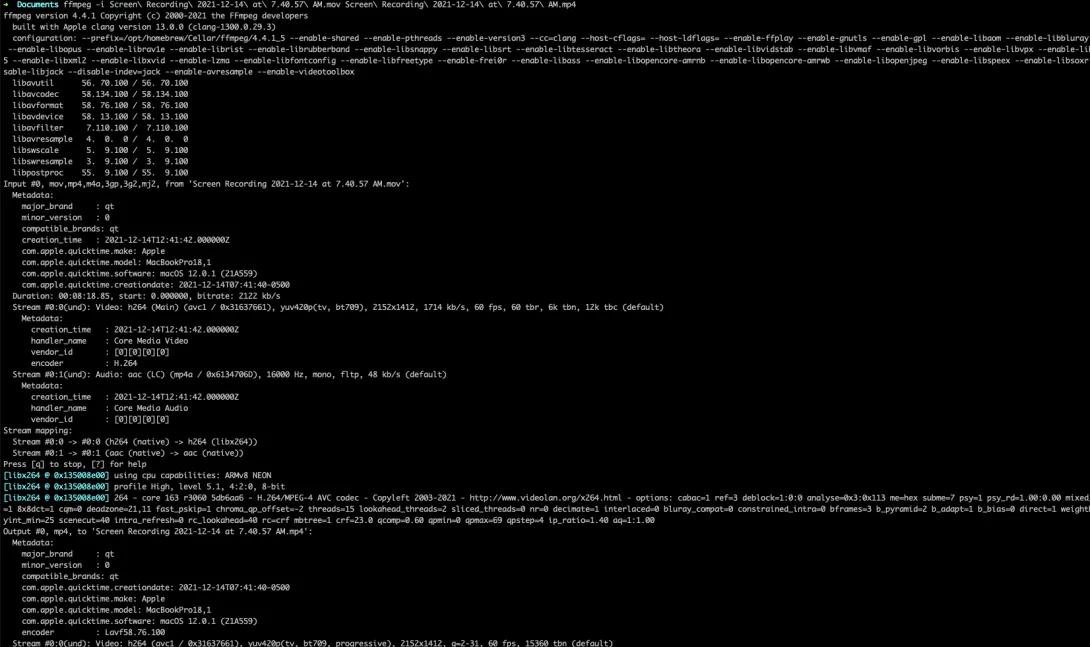
Hey you! Leave a comment!
Seriously... I really like it when people let me know their thoughts and that they've read this.