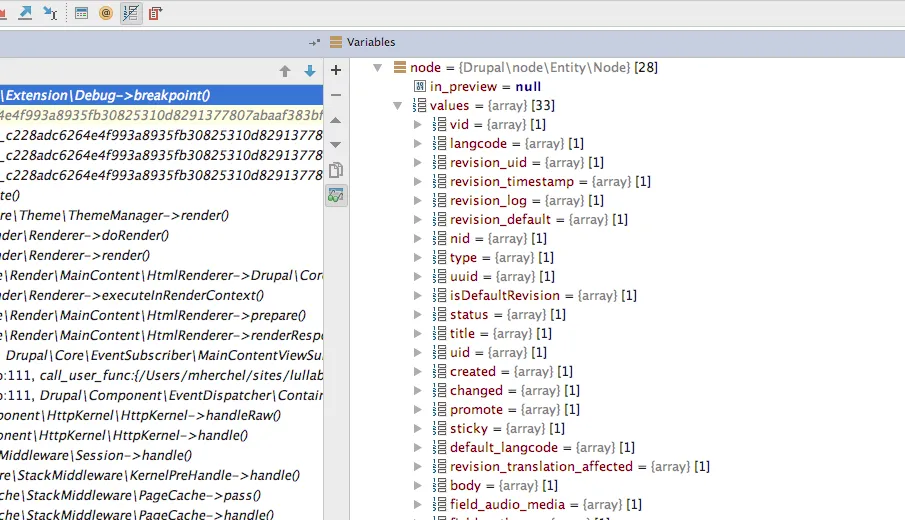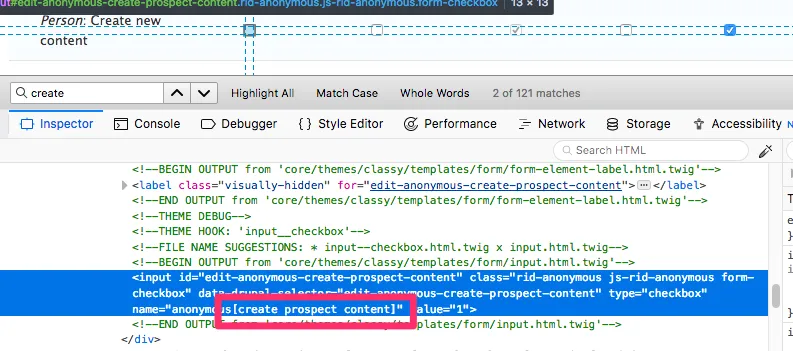<?php
$databases['default']['default'] = array (
'database' => 'fldc22pantheon',
'username' => 'root',
'password' => 'root',
'prefix' => '',
'host' => 'localhost',
'port' => '3306',
'namespace' => 'Drupal\\Core\\Database\\Driver\\mysql',
'driver' => 'mysql',
);
$settings['container_yamls'][] = $app_root . '/sites/custom-development.services.yml';
$settings['cache']['bins']['render'] = 'cache.backend.null';
$settings['cache']['bins']['page'] = 'cache.backend.null';
$settings['cache']['bins']['dynamic_page_cache'] = 'cache.backend.null';
$config['system.logging']['error_level'] = 'verbose';
$settings['rebuild_access'] = TRUE;
$settings['skip_permissions_hardening'] = TRUE;
$config['system.performance']['css']['preprocess'] = FALSE;
$config['system.performance']['js']['preprocess'] = FALSE;
$settings['file_public_path'] = "sites/default/files";
$settings['file_private_path'] = '../files/private';
$settings['file_temporary_path'] = '/tmp';
$settings['hash_salt'] = 'duh';
$settings['config_sync_directory'] = '../config';
$config['stage_file_proxy.settings']['origin'] = 'https://www.fldrupal.camp';
// https://www.drupal.org/node/3328126
// $settings['file_assets_path'] = 'sites/default/files';